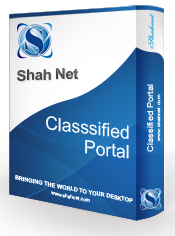Invoice & QuotationManagement
This software allows you to create a personal invoice management system and demonstrate it as per you needs. There are many benefits of using invoice management software.
| Easy Receipt Creation for Print or e-mail Delivery | |
| Production of Invoice/Receipt Combos Invoice/Receipt Combos (all-in-one) | |
| Invoice Customization | |
| Invoice Branding with Your Logo | |
| Bulk Invoice e-mail Delivery | |
| Adjustable Tax Rate | |
| Worldwide Currency Conversion | |
| Customer Ticket System | |
| Customer Messaging System | |
| Payable & Receivable Reports | |
| Track and Balance Payments | |
| Stock Item-List Management Payable/Receivable Reports | |
| Email Invoices & Receipts to Customer Line-Item Catalog | |
| Available 24 x 7 x 365 | |
| Accessible from Anywhere | |
| Highest Security Standards | |
| Saves Office and Mailing Supplies |
| Specification: | |
| User Settings | |
| Profile Setup - Business Information - set your company information & financial Information Print Settings - customize and organize your invoice header information using the desired format. | |
| Customer Setup | |
| Find Customer - Search for a customer by company or company code. Also view customer name – email – phone & fax no. | |
| Messaging | |
| Ticket System – Open new ticket, update ticket status, remove ticket from ticket list & also view list of open ticket Customer E -Mailer - Automatically collects all your customer email address, Manually remove or add additional email address & also set text direction, Line-Item Catalog - Build your quick stock list using item ID, description and price information & also search your list using item id or description. |
|
| Invoices & Receipts | |
Create Invoice – the numbering of invoice is auto generated by the system, currency rate is automatically computed, dynamic row adding to the invoice, Tax rate automatically determined by user setup. & you can printed invoice physically or sent to customer via email Create Receipt – You can select invoice to associate with receipt Create Invoice/Receipt Combination (w/o customer setup) |
|
| Create generic invoice/receipts for various customers without the need for tracking and reporting. | |
| Reports | |
Invoice Report – view invoice list within a specified date range, click an invoice number to view the invoice, report summary, mark multiple invoice & send to customers via email, see print preview & Print Receipt Report – view receipt list within a specified date range, click a receipt number to view the receipt. You can also see report summary, Print preview & Print Customer Report – View invoice and receipt list per specific customer within a specified date range. Click a document number to view the document, you can see report summary, print preview & print it. Unpaid Invoices Report – view unpaid invoice list per specific customer within a specified date range, click a document number to view the document, you can see report summary & print preview & print Unbalanced Records – view unbalanced invoices or receipts within a specified date range, click document number to view the document, you can see report summary, mark multiple invoice and send to customer via email. Also see print preview & print |
|
| Main Features: 1.) Simple to use. 2.) Secure Admin section plus Client login section. 3.) Add as many clients as needed. 4.) Add as many invoices for each customer as needed. 5.) Invoices self total the inputted data. 6.) You can search through customers or invoices for keywords. 7.) Keeps track of Payments you receive from customers. 8.) Automatic Email Paid Invoice system you can turn on or off. 9.) You or client can create a clean invoice for printing. 10.) 10 separate Items per Invoice plus misc., shipping etc... 11.) Support forum for questions about script. 12.) PayPal Payments you can turn on or off. |
|
Social Networking

Technologies